I am glad to finally release Homepage Excerpts, a WordPress plugin that I have been developing with a friend for some time already. The plugin has two main objectives. The first one is to make blogs that use full posts on the homepage more search engine friendly. The second one is to give flexibility to people that want to use both full posts and excerpts on the homepage.
Homepage Excerpts for SEO
We are all aware that Google and other search engines penalize websites that contain duplicate content. Ideally, therefore, the content of your posts should be displayed fully in one location only, and that is the single post page.
Most blogs, however, display full posts on the homepage as well, and the posts remain being displayed in full even when they slip out of the homepage into page two, three and so on.
The Homepage Excerpts plugin can be used to reduce this duplicate content while keeping full posts on the homepage. Suppose you have 8 full posts on the homepage. Once you activate the plugin you will have the option to select how many posts to display fully in the homepage. The options will go from 1 up to 8. If you select 8, all your posts on the homepage will keep being displayed fully while all the other posts (the ones on page two, three, four and so on) will turn into excerpts.
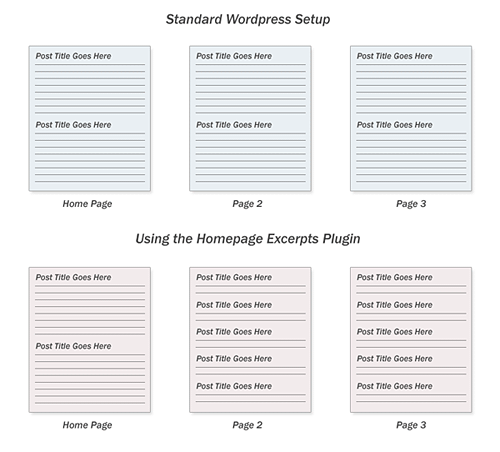
Remember that new pages usually take one week or more to get indexed by search engines, so that by the time your single post page gets indexed the post will already be out of the homepage, and it will be displayed as an excerpt, removing the duplicate content issue.
Apart from SEO benefits this change might also improve the user experience. Displaying only post excerpts on the subsequent pages will make it easier for readers to scan them quickly while searching for the post that they are looking for.
Homepage Excerpts for Layout
The plugin can also be used if you want to use an hybrid layout on your homepage, displaying the most recent posts in full and the older ones with an excerpt. On this blog usually I display the most recent post in full while making the others show excerpts, so that the reader can scan quickly through all of them. Some other people might want to display half of the posts on the homepage fully and the other half with excerpts. With the plugin you have complete control over this.
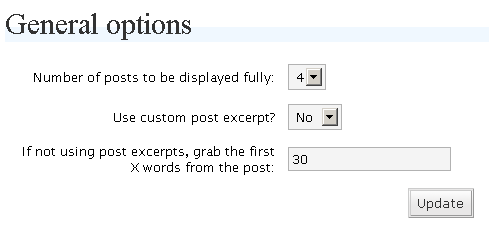
Notice that you can also select if the plugin should extract the custom excerpt from WordPress (the one that you insert manually when writing an entry) or if it should automatically grab the first X words of each post, where X is a number that can be specified on the options panel.
Installation
- Download and unzip the plugin
- Uploade the file homepage-excerpts.php to your plugin directory. (Usually
located in wp-content/plugins/) - Log into the WordPress control panel, then go into “Plugins” and activate the
plugin - Still inside the WordPress control panel go into “options” and then “Homepage Excerpts”
- Update the plugin options as appropriate

For those interested in how to do the same on each archive/cateogry page you can follow this simple instructions:
What a fantastic! I`ll try it 🙂
Thanks for the plugin. I’ve been following the different coding versions on the web, and so excited to see this as a plugin. Count me in for another vote for recognizing the “more” tag. I think having that would make it even better!
Hi Danial
Thanks for Homepage Excerpts, I was searching for this & i submit a question on wordpress forum & DP, I want Summary of post on homepag instead of full post so i found ur site & activate Homepage Excerpts on my site, it is working perfectly but dear it is working on homepage & archive pages only, not working on category pages. When i click on any category it open with full posts.
Please Improve it more. Its first time i am on ur site now i will visit when i got time your site & learn more…
Looks good. Seems to solve the duplicate content issue. Thanks!
Love the plugin. Is there a way to include the thumbnail photo with the excerpts?
Great plugin! Been looking for something like this for ages.
Wow this is just great for SEO. I think I’ll install it immediately
Works great! A couple of suggestions: you might want to give users the option of trailing excerpts with a […] so it doesn’t end so abruptly, and maybe place a line break before the ?
I misfollowed a step in installation now my website has an error at the very top. It display’s the plugin’s installation advice. Not sure how I can remove it atm, already deleted the .php for the plugin.
Please advise
Thanks for a great plug-in!
/Jonas
Awesome Plug-in,
Thanks for providing it.
I have a question. Is it possible
to remove the dates from the excerpts?
I know dates can be removed from the posts themselves but
can i do the same for the excerpts on my home page?
Thanks for your time
Great plugin – thanks a stack
Was wondering though – if one of my posts has an image in it is there anyway for me to display the image as part of the excerpt?
Great plugin, I just installed it and it is exactly the one I was looking for. Thank you for your smart help.
Great plugin! Been looking for something like this for ages.
I seem to have resolved my issue by deleting the contents of the “readme.txt” file. Strange.
I installed Homepage Excerpts, but it doesn’t seem to be working. I set it at 2 posts, No to customer excerpts, and 25 words.
Could my theme be overriding the plugin?
Excellent plugin, I’ve started using it on a brand new coupon website we’re putting together.
Really allows us to display the content on the homepage much better.
Definitely a must have plugin. Thank you so much for this.
Great idea! I’ve been concerned about duplicate content but I’ve been reluctant to move to partial posts on my main page. This definitely opens up some opportunities.
Thanks for the plug-in! I have downloaded and tried it. It is really useful tool for website owner.
Great plugin. Was looking for something that could do exactly what this does – make proper wordpress excerpts on the homepage.
Thanks!
all seo plugin plus your plugin is all i need to give seo skill to my blogs, thanks
Hi, Nice plugin but…
Except of full posts showing in the homepage, I think it had better to put the excerpt code instead the content manually.
I have tested your plugin and my conclusion was that it’s only necessary for people that want to let some full posts at home. Correct me if I am wrong.
Thanks.
Hey guys I did the same think by editing the code on my index page. So in essence it shows full post on my home page and excerpts on the rest of the page.
My problem is this, how do you make it where the home page has a description of the site at the top and then the articles at the bottom?
Please help.
I am not getting the meaning of :
Number of posts to be displayed fully:
Pls explain it
Definitely a must have plugin. Thank you so much for this.
Salamat!
Thanks for this – saved my sanity!
Well it works and that what you want with a pluggin. Thanks for coding it as i cant do with it
Awesome plugin, I always use it with new WP installations.
Thank for your plugin that has improve my seo.
Great plugin. Thanks so much for developing this.
amazing! this is the exact plug-in i was looking for. thank you!
I have installed the pludin on webmastershouse.com , I think its useful.
But I already have READ MORE button on my theme. How can I remove continue reading option ???
Absolutely one of my favorite wordpress plugins to date!
I love your plugin. It’s simple and easy to install!
I share Michelle’s sentiment: Is it possible to include an IMAGE on the homepage excerpt? It seems to strip it off.
Let me know how to do this.
Thanks!
Good job man, I really like it! Install is a fuzz, just install and run.
Many thanks,
Justin
This is great, I’ve been looking for something like this for a long time. I still cant believe wordpress doesnt include an automatic option like this is the original package.
Thanks a lot!!!
sharing for thanks. a lot of nice.
Great plug-in. I have one question though. Is it at all possible to include a post excerpt and an image? I think that my readers are very image focused so I would like to have an image to pull them to the post plus a quick excerpt- the post themselves are often tutorial based so they tend to be image heavy and long- so i don’t like to display them in full. any suggestions?
great plug!
why does it strip out hyperlinks in posts on home page?
I really like the concept of this plugin. I have been struggling with this issue, as I often write long posts, and it seems a perfect solution. But I had to deactivate the plugin because when using a no. of word cutoff (not custom excerpt), I lost formatting I really want to see. Specifically, I use a lot of h2 headings, and they displayed as regular text in the automatic excerpts. Any suggestions of how to fix this? I’m not very technical, so can’t figure this out on my own, but I can certainly get in and edit the plugin code if you suggest a change.
Thanks for this. I’m in the process of converting from Joomla to WordPress – I’m finding a lot of valuable plugins.
Greeeat plugin, i stumble immediatly.
thanks a lot.
Great plugin. Works wonderfully on my site – exactly what I needed. My theme gives the option of excerpts, but not the option of keeping the first post full length.
I would like to add my votes to those who would like this to extend to archives and category pages.
Thanks for your work on this plugin!
http://www.engberts-kaya.com
Wow, was looking for something like this since long. I am glad I stumbled here.
thanks for excellent plugin..Just installed on my blog..
I don’t know why, but the full post option is not working. I want to display 1 full post and the rest excerpts. I went into options and it still doesn’t work, I’m still seeing all excerpts.
This is a good plugin, but it does not work for Chinese… It still displays full Chinese text on every page. If the text is in English, it works perfect, though.